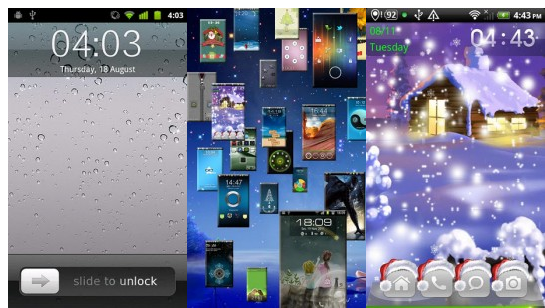Home » Archives for 04/08/13
Tuturiol:
1.Espier Launcher
Go To
>Settings>Display>Wallpapers>Espier Wallpapers. >iOS waterdrops ko as a wallpaper select kren
Looks so close to iOS, many wont even be able to tell the difference.
To multitask, swipe one finger up!
Folders can be created the same way as in iOS!
2.iPhone Style
Select Input Method میں جا کر iPhone KeyBoard Free کو سلیکٹ کریں
Espier Browse کو انسٹال کریں اور SAFARI جیسی لک پائیں
"Nothing Is True, Everything Is Permitted"
ایک دفعہ یہ انیبل کرنے کے بعد آپ working banners and alerts کو یوں دیکھ پائیں گے
GOOD Luck!
This Link Is AVAILABLE Here...
>Espier Launcher (free) >Espier Browser (free) >MagicLocker Main (free) >iPhone KeyBoard Emulator Free >iPhone Theme. >iPhone Notifications Lite (free) >ChompSMS (free) >"iPhone Style
ALL is IN 1 Mediafire LINK:
Espier Launcher 2.0.4 APK is the best iOS-style home application for your smartphone or tablet which is based on Android 2.2 or later. It brings you an entirely new interaction experience, and makes your smartphone and/or tablet to be different from the rest. Main Features: iOS-style UI/UE to render and arrange the icons. Widget page to show Android widgets. Design the appearance of icons by yourself. Rename the title of the icons or hide the icons. Dozens of themes (more and more) available to decorate your home screen. Dozens of plugins (more and more) available to extend the functions. You can get your favorite wallpapers from our online wallpaper library easily. From v2.0, Espier Launcher will keep free for ever!
Current Version: 5.57
Requires Android: Varies with device
Category: Communication v5.57
update:
* Fixed a bug that impacted some users when using the Delayed Sending feature. Overview: Simply the FASTEST messaging app on Android phones. Give chompSMS a try. It’s a souped-up replacement to the built-in Messaging application, just with a heap more features and it’s super FAST. *** 10+ million downloads **** Frustrated with the built-in Messaging app. Wish it was FASTER with lots more CUSTOMIZATION options? Then chompSMS is for you, with lots of extra features like Quick Reply, Quick Compose, Schedule Future Messages, Passcode Lock, Privacy, Emoji Icons, Pre-Defined Text Snippets, Signatures, heaps of customization options (notifications, ringtones, colors, fonts, wallpapers), Blacklisting and much more!
LikE uS on Facebook.com\haidersafdar110 :
Click me
Current Version: 1.5.7
Requires Android: 2.2 and up
Category: Personalization V1.5.7
update: 1.5.7 1.
Added ‘Keep on Lockscreen status’ option so that it will be back to Lockscreen after use any lockscreen shortcuts except the Home shortcut. 2. Fixed the issue of full screen mode. 1.5.6 1. Fixed the issue of Missed Calling notification disappearing. 2. Fixed the issue of Text/DateTime position. 1.5.5 1. Supports Fonts Customizations! (Themes dependents, and you can use your own fonts via putting them inside “SDCard/MagicLocker/Fonts” folder.) 2. Fixed the ANR issue in LG phones. Overview: Customizable. Colorful. Simple. Magic Locker is most colorful and simple lock screen app for Android! Various of lock screen Themes to match your style and make your mobile outstanding! **** Features: 1. Shortcut Customization 2. More Theme Customization(like position,alpha,skin,show/hide somethings) 3. Activate phone, SMS ,Camera and other shortcuts directly from lock screen; 4. Screen Lock Security 5. Support customize wallpaper and live wallpaper. 6. Supports customize date format 7. Supports system security pattern (settings->Location and security->Set up screen lock. For HTC: Settings-> Security->Set up screen lock) 8. Block Home Key 9. Support to enable/disable volume rocker wake up screen 10. Supports to send Email, mak phone call, open URL ect. directly on lockscreen. 11. Supports to pull down notification bar 12. Suports music control 13. Control System supports 14. Fonts customization supports. ✭ The Magic Locker Main App just includes one theme – ‘Lost Robot’, as the default theme, you can search more themes in Google Market. For more details please refer to below Q&A section. ✭ About Music Control, the MagicLocker just simulate the headset button but not a real music player. So you must start your preferred music player and pick your playlist firstly. And the player you choose must supports or enable headset control else if it won’t work. Q&A: Q: Why my home button doesn’t work? A: This issue happens when enable ‘Volume rocker wake’ and system ‘Pin/Password’ security at the same time. It’s a known issue, we will fix it ASAP. Q: How to find more Magic Locker Themes? A: You can press ‘More Themes’ button in ‘MagicLocker Setting -> Themes Tab’. Or search ‘mobi.lockscreen.magiclocker.theme’ in Google Market directly. Q: How to install Magic Locker Themes? A: After you install a MagicLocker theme app, you need to run the theme app and press ‘Install this theme’ button in the theme dialog. Q: How to uninstall Magic Locker Themes? A: You can long press a theme in ‘MagicLocker Setting -> Themes Tab’ then press ‘Uninstall theme’. Or go to ‘System Setting -> Applications -> Manage applications’ then find the theme App to uninstall as general App. Q: How to make the theme apps icon disappear from App Drawer/Launcher? A: Actually Magic Locker had already tried to hide these icons, but in some phones it will only react after phone reboot or Launcher reboot. Q: How can I do if encounter double lock screen? A: You can try to change the ‘Volume rocker wake’ status in the MagicLocker Settings. Q: Why the alarm dialog disappears? A: It’s a known issue exist the HTC 2.2 phone, you can upgrade to HTC 2.3 or download another free alarm app from android market. NOTES: About permissions: Please notice that Magic Locker requires a number of permissions, the purpose is to launch other Apps from the lockscreen, while we definitely won’t read the contents in users’ phone. For example, we declared SMS read permission in order to launch the SMS App, while we will not read any content of the SMS.

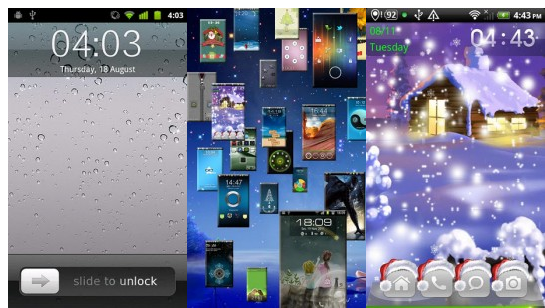

Current Version: 2.0.0
Requires Android: 2.2 and up
Category: Tools v2.0.0
update: Bug fixes: 1) Optimize Android 4.0 and above versions support; 2) Other minor bugs. Enhancements and optimizations: 1) The APK size is reduced by about 1.5M. Overview: Espier Browser tries to bring you the same user experience as iOS Safari and more features than Safari: - Visual bookmarks / Web Application Manager - Two fingers gestures to create/close/switch web pages - Quick category search - Coverflow multi-window interface - One-click bookmark customize - Phone bookmarks Unique operating experience: - Swipe two fingers across the screen, downward to open a new web page, while upward to close the current web page, leftward or rightward to among the opened web pages - Fill a phone number when adding bookmark, then you can dial the phone number by click the phone icon located at the upper right corner of the web page. - Search interface, click on the switch icon at the right side of the input field to quickly select a search engine - Close the web page by rubbing up thumbnail in the coverflow multi-window interface - Visit “Mobile website navigation”(http://m.espier.mobi), add all bookmarks of category you favor with one click - Press and hold any icon until all icons begin to vibrate to entering edit mode, then drag the icon that you wish to move for position adjustment; - In editing mode, drag and overlap any icon to create a new folder; - In editing mode, press and hold an icon , then filp around the phone will help to switch the icon to another screen




Tuturiol:
1.Espier Launcher
Go To
>Settings>Display>Wallpapers>Espier Wallpapers. >iOS waterdrops ko as a wallpaper select kren
Looks so close to iOS, many wont even be able to tell the difference.
To multitask, swipe one finger up!
Folders can be created the same way as in iOS!
2.iPhone Style
Select Input Method میں جا کر iPhone KeyBoard Free کو سلیکٹ کریں
Espier Browse کو انسٹال کریں اور SAFARI جیسی لک پائیں
"Nothing Is True, Everything Is Permitted"
ایک دفعہ یہ انیبل کرنے کے بعد آپ working banners and alerts کو یوں دیکھ پائیں گے
GOOD Luck!
This Link Is AVAILABLE Here...
>Espier Launcher (free) >Espier Browser (free) >MagicLocker Main (free) >iPhone KeyBoard Emulator Free >iPhone Theme. >iPhone Notifications Lite (free) >ChompSMS (free) >"iPhone Style
ALL is IN 1 Mediafire LINK:
LikE uS on Facebook.com\haidersafdar110 :
Click me


.jpg)