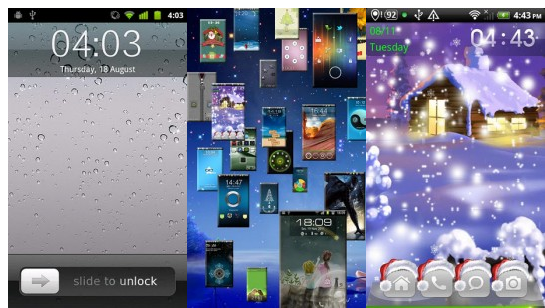Adobe® Photoshop® Lightroom® 4 software provides a comprehensive set of digital photography tools, from powerfully simple
one-click adjustments to cutting-edge advanced controls. Create images that inspire, inform, and delight.
Top features
4.4 Bugs – Fixed
• The crop overlay tool resized incorrectly when used in conjunction with the “Constrain to Crop” checkbox in the Lens Correction panel
• Background graphics were not correctly rendered within the Book Module
• Reading metadata from file would sometimes result in keyword and and GPS metadata to not save for video files
• Updated the "Missing File Icon" for HiDPI / Retina dispalsy
• The supplied lens profile for the Sony RX-1 did not contain vignette information
• Preview in Develop Module was not updated with the latest adjustments
• Square tile artifacts while painting with brush
• Previews of photos in portrait orientation were blurry when viewed in the filmstrip in the Develop module. (Mac only)
• Image in Book Disappears After Changing Modules
• Error changing modules when in Slideshow with second monitor connected
• Stack badges displayed the wrong count when creating new stack that included a preexisting stack.
• Local Adjustment Effect (Brushed Adjustment) Disappears (temporarily) After Selecting a Pin (Win only)
• Book changes are not saved after switching between modules
• The Filter scrollbar within the Library module was not rendering properly.
• Auto-tone was not working properly when used in conjunction with the Exposure adjustment slider. (Win only)
• The Black&White button was not creating a History state within the Develop module. (Win only)
• When switching from image to image, remnants of previous image visible on fringes of new photo. This occurred on Retina screens only.
• RGB color readouts were specified in the Adobe RGB colorspace rather than the ProPhoto linear colorspace. This occurred when working in Soft Proofing within the Develop module.
• Horizontal artifacts would occassionally appear in DNG files.
• Adding a page behaved inconsistently in the Book module depending on the method used to add a page.
• The state of the “Remove Chromatic Aberrations” checkbox within the Lens Correction was not persistent between sessions of Lightroom.
• Cannot add contacts from Address Book to email on Mac
• Sliders can no longer be moved on Win by using mouse wheel.
This update includes bug fixes, new lens profiles, and support for 25 new cameras including the Canon EOS 1D C, Nikon D7100 and Samsung NX300.
• This release also includes improved support for the X-Trans image sensor in FujiFilm cameras, such as the X-Pro1.
For computers with previous versions of Lightroom currently installed:
1. Download the Lightroom 4.4 Final.
2. Open the folder, double-click the updater file, and follow the onscreen instructions.
For computers without a previous version of Lightroom installed, there is no need to install any previous versions of Lightroom before installing Lightroom 4.4.
1. Download the Lightroom 4.4 Final.
2. Open the folder, double-click the updater file, and follow the onscreen instructions.
LikE uS on Facebook.com\haidersafdar110 : Click me



















.jpg)