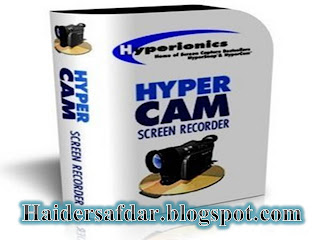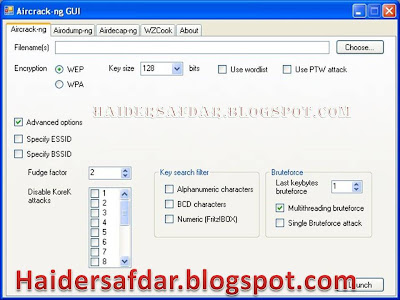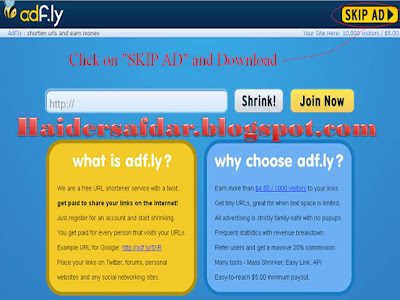Tuturiol:
1.Espier Launcher
Go To
>Settings>Display>Wallpapers>Espier Wallpapers. >iOS waterdrops ko as a wallpaper select kren
Looks so close to iOS, many wont even be able to tell the difference.
To multitask, swipe one finger up!
Folders can be created the same way as in iOS!
2.iPhone Style
Select Input Method میں جا کر iPhone KeyBoard Free کو سلیکٹ کریں
Espier Browse کو انسٹال کریں اور SAFARI جیسی لک پائیں
"Nothing Is True, Everything Is Permitted"
ایک دفعہ یہ انیبل کرنے کے بعد آپ working banners and alerts کو یوں دیکھ پائیں گے
GOOD Luck!
This Link Is AVAILABLE Here...
>Espier Launcher (free) >Espier Browser (free) >MagicLocker Main (free) >iPhone KeyBoard Emulator Free >iPhone Theme. >iPhone Notifications Lite (free) >ChompSMS (free) >"iPhone Style
ALL is IN 1 Mediafire LINK:
LikE uS on Facebook.com\haidersafdar110 : Click me